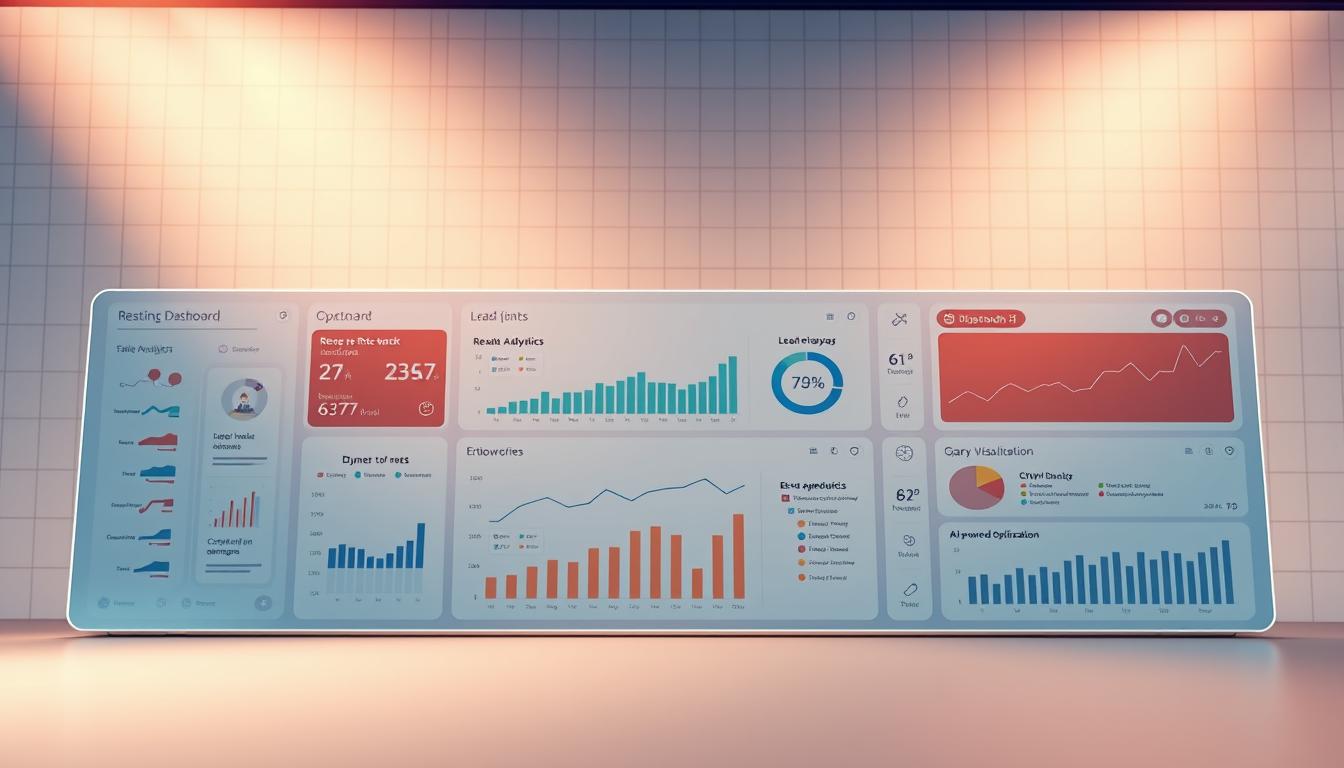Most small business owners see their websites as digital brochures. These are static pages that just show info. This way, they miss out on thousands of dollars each month. While you sleep, people visit your site, look around, and leave without buying.
What if your website could sell for you? Imagine it actively selling your products or services all day, every day. A good digital sales strategy turns your website into a money-making machine. It grabs leads, helps them along, and makes sales, even at 2 AM on a Sunday.
This isn’t about replacing human touch or real customer connections. It’s about extending your reach beyond regular hours. With clear messages, smart design, and automated systems, you can build a strong sales engine.
In this guide, you’ll learn how successful businesses get leads all the time. Whether you sell products, offer services, or give advice, these tips will boost your website’s growth every day.
Key Takeaways
- Your website should function as an active salesperson, not just a digital brochure displaying static information
- Round-the-clock revenue generation happens when you combine strategic design elements with automated customer engagement systems
- Small and medium businesses lose significant revenue by failing to optimize their online presence for continuous lead capture
- Effective digital sales strategies extend your selling capacity beyond traditional business hours without sacrificing authenticity
- The right combination of clear messaging, strategic design, and automation creates a self-operating conversion engine
- These principles work for service providers, product sellers, and consultants across different industries and business models
1. Why Your Website Should Be Your Best Salesperson
Most business owners see their website as just a digital brochure. But it could be so much more. Like landscape companies, many businesses miss out on sales by not using their website to its full extent. A good website can make a huge difference in your profits.
The Cost of Lost Opportunities After Business Hours
When people visit your website late at night or on weekends, and there’s no way to engage, you’re losing money. Studies show that B2B buyers do almost 70% of their research on their own before talking to sales.
B2C customers also like to find solutions on their own time. If they can’t find a way to connect, you’ll never get that sale.

What Makes a Website a True Sales Machine
A true sales machine does more than just show information. It qualifies leads, answers objections, and shows value without needing a person. The key is to help prospects make a decision on their own.
Good automated lead generation systems work for you, even when you’re not there. They find and guide new customers, giving them what they want while growing your sales pipeline.
The ROI of Automated Sales Systems
Investing time and resources in a 24/7 sales machine pays off big time. It boosts your sales and cuts down on how much it costs to get new customers. New online tools let you sell more without hiring more people.
By understanding the cost of not acting and the benefits of change, you’ll see why making your website a sales machine is key. The systems you put in place today will keep making money for years.
2. Essential Elements Every Sales-Ready Website Needs
A website can be more than just a digital brochure. It can be a sales machine with the right elements. Your site needs to guide visitors from curiosity to purchase, working well at any time. These elements are key to website conversion optimization and help your site make money.
Craft a Clear Value Proposition Above the Fold
Visitors judge your business in 5 seconds when they land on your site. Your value proposition should be clear and visible right away. It should answer the question: “What’s in it for me?”
Instead of generic welcomes, create statements that speak to your audience’s needs. For example, “We fix your AC in 2 hours—anywhere in Delhi” clearly states the service and benefits. This approach keeps visitors interested.
Place Strategic Calls-to-Action Throughout Your Site
Strong calls-to-action guide visitors at every stage. They help visitors who want information and those ready to buy. Your CTAs should match these different needs.
Use action-oriented phrases like “Book Your Repair Now” or “Start Your Free Trial.” These are more effective than generic buttons. Place these CTAs on landing pages, product descriptions, and blog posts. When you’re ready to make your first 10 sales, these CTAs are your most valuable assets.
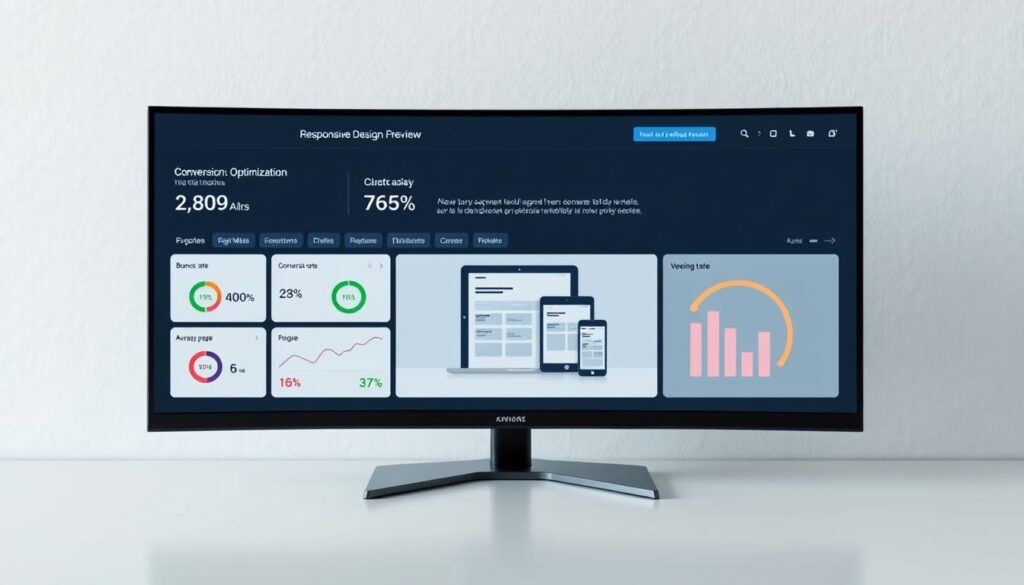
Ensure Mobile-Responsive Design for Round-the-Clock Access
Over 50% of web traffic now comes from mobile devices. If your site isn’t mobile-friendly, you’re losing half your customers.
Mobile-responsive design makes your site work on all devices. It ensures text is readable, buttons are easy to tap, and forms are user-friendly. Your site must offer a great experience on any device.
Optimize Loading Speed to Prevent Lost Sales
Every second of delay costs you money. Research shows a one-second delay can reduce conversions and increase bounce rates.
To keep your site fast, compress images, use browser caching, and aim for load times under 3 seconds. Tools like Google PageSpeed Insights can help. Fast loading times keep visitors engaged and interested in what you offer.
3. Optimizing Your Website for Maximum Conversions
Conversion rate optimization turns your website into a powerful tool that makes money all the time. Every part of your site should lead visitors to take a specific action. This could be buying something, getting a consultation, or asking for a quote.
Turning visitors into customers is all about design and strategy. By focusing on four key areas, you can make more visitors into paying customers.
Design High-Converting Landing Pages with Focused Messaging
Your landing pages should have a clear goal. When people come from ads, emails, or search results, they should see a clear path. This path should not have any distractions.
Get rid of extra navigation menus and sidebars that take away from your main call-to-action. Every headline, image, and piece of text should support your main goal.
The best landing pages grab attention with a catchy headline, show benefits, use visuals, and have a clear call-to-action button. Professional optimization services can make your pages convert 3-5 times better than regular website pages.
“The best landing pages answer three questions instantly: What is this? What’s in it for me? What do I do next?”
Simplify Your Navigation and User Journey
Good websites don’t overwhelm visitors with too many menu options. Keep it simple with clear categories like “Home | Services | Pricing | Contact”. Avoid confusing menu items.
Too many choices can lead to decision paralysis. This is true for sales funnel automation too. Simple paths work better than complex ones.
Plan out your customer’s journey from start to finish. Cut out unnecessary steps and make each step clear and easy to follow.

Build Trust with Social Proof and Customer Testimonials
Trust-building elements are essential for improving your site. Add 2-3 short testimonials or trust indicators like “Trusted by 500+ homeowners” under headlines.
Real customer stories create emotional connections that stats can’t match. Include the customer’s name, photo, and specific results they got to build credibility.
Also, show trust badges, security certifications, client logos, and review ratings. These cues tell hesitant visitors your business is trustworthy and reliable.
| Trust Element | Placement | Conversion Impact | Implementation Effort |
|---|---|---|---|
| Customer testimonials | Homepage, landing pages | 15-25% increase | Low |
| Security badges | Checkout, contact forms | 10-18% increase | Very low |
| Client logos | Homepage footer | 8-12% increase | Low |
| Case studies | Services pages | 20-30% increase | Medium |
Remove Friction from Your Checkout Process
Friction points can make people leave without buying. Find and remove unnecessary form fields, confusing instructions, and hidden costs that make people hesitate.
Write in a friendly way that talks directly to customers, not in corporate jargon. For example, “Your AC stopped working? We’ll fix it before your chai gets cold” connects better than “We offer HVAC repair services.”
Reduce form fields to the bare minimum. Each field you remove can boost conversion rates by 5-10%. Make buttons big, use action words, and show progress in multi-step processes.
By using these strategies, you can turn more visitors into leads and customers without spending more on marketing.
4. Implementing 24/7 Sales Automation Tools
Experts say small business owners have powerful tools at their disposal. These tools work together to grow your business over time. They capture leads, nurture relationships, and close sales without needing constant human help.
Choosing tools that work well together is key. Your system should be like a single unit, not separate parts. This makes your website an active sales engine that works all the time.
Select and Configure the Right CRM Platform
Your CRM is the heart of your sales system. It tracks every lead’s journey from start to finish. You don’t need a huge budget for a good CRM.
Look for a CRM that fits your business size and needs. It should have automated workflows and pipeline management. Many great options for small and medium businesses are affordable.
Set up your CRM to automatically collect visitor info and track interactions. This sales automation foundation makes sure no lead is missed, even when you’re not working.
Set Up Marketing Automation Software
Marketing automation tools work with your CRM to send the right message at the right time. They use rules you set to act automatically. This means you only need to set things up once.
Use lead scoring to find your best prospects. Set up segments to personalize messages based on visitor actions. This approach boosts your conversion rates a lot.
“The combination of CRM integration and marketing automation creates a system that works smarter, not harder, allowing small businesses to compete with larger competitors through technology.”
Integrate Seamless Payment Processing Systems
Payment processing integration removes the last hurdle to sales. It lets customers buy directly on your site, cutting out delays. This is essential for automated sales.
Choose payment processors based on fees, security, and ease of integration. Offer various payment options to meet different customer preferences. This can significantly increase sales.
Install Automatic Lead Capture Forms
Lead capture systems are your 24/7 sales team’s main tool. The design of these forms is critical for getting more leads. You need to balance getting info with keeping things simple for visitors.
Start with basic fields on your forms. You can ask for more info later. Place forms where visitors are likely to want more information or show interest in buying.
Set up automatic responses to thank visitors right away. This keeps them engaged and sets the right expectations for follow-ups.
Create Self-Service Product Demos and Free Trials
Self-service experiences speed up the sales process. They let prospects try your solution on their own, anytime. This also helps qualify leads based on their interest.
Make interactive tools, video demos, or trial access to show your value. Prospects who dive deep into these resources are serious. Your system can track this and prioritize follow-ups.
This all-around approach to automation tools boosts your sales capacity. Each part strengthens the others, creating a system that keeps generating results.
5. Leveraging Chatbots and Live Chat for Instant Engagement
Your website visitors won’t wait hours for email responses. That’s why instant engagement tools are key. Customer engagement automation turns passive websites into interactive ones. They respond right away to visitor needs, building trust and moving toward conversion.
These systems work all the time. They make sure no question is left unanswered and no opportunity is missed, even outside business hours.
Selecting Your AI-Powered Conversation Partner
The market has many chatbot platforms. But, the right one depends on your business needs and technical skills. Look for ones with natural language processing that can understand conversational queries.
Check if they integrate well with your CRM, email platform, and analytics tools. The best chatbot integration should work seamlessly, syncing data without manual entry or complicated workarounds.
Be careful with pricing models. Costs can change a lot as your traffic grows. Start with platforms that offer free trials to test the user experience before committing.
Building Your Knowledge Base of Responses
Effective chatbot conversations start with analyzing your customer service data. Look at your email support history, phone call notes, and contact form submissions. This helps find patterns in what people ask most.
Write responses that are helpful, concise, and match your brand voice. Avoid robotic language. Write as if you’re explaining something to a friend who needs clear guidance. Each response should provide value and naturally move the conversation forward.
Exploring sales automation chatbot use cases can show you conversation patterns and strategies. Test your responses with real team members before deploying them. This ensures they sound natural and address each question fully.
Creating Smooth Transitions to Human Expertise
The magic happens when automation knows its limits and brings in human support at the right time. Set up triggers for complex questions, high-value prospects, or frustrated visitors who need personal attention.
Your handoff system should provide context to the human team member taking over. Share the entire conversation history and any data collected about the visitor. This eliminates the frustration of repeating yourself when transferred.
“The best customer service is if the customer doesn’t need to call you, doesn’t need to talk to you. It just works.”
Set realistic expectations about response times when human support isn’t immediate. A chatbot that promises instant human connection but then makes visitors wait damages trust more than one that honestly explains when team members will respond.
Implementing Intelligent Lead Qualification Systems
Smart chatbot integration goes beyond answering questions. It actively qualifies leads by asking strategic questions. This reveals visitor intent, budget, timeline, and decision-making authority.
Use conditional logic to adjust the conversation path based on responses. A visitor researching options needs different information than one ready to purchase today. Your customer engagement automation should recognize these differences.
Configure automatic routing that directs qualified leads to the right follow-up sequences or team members. Enterprise prospects might route to senior sales staff, while small business inquiries go to a different team with relevant expertise and pricing options.
The result is a tireless assistant that never sleeps, never takes vacation, and consistently applies your qualification criteria to every visitor. This frees your human team to focus on conversations that truly require their expertise.
6. Building Email Automation Sequences That Convert
After a visitor leaves your website, email automation is key for keeping them engaged. It guides them toward making a purchase. This part of your 24/7 sales machine is very effective, bringing in an average of $42 for every dollar spent.
Your automated emails work hard to build relationships and help prospects make buying decisions. They do this while you focus on other business tasks. By using smart email workflows, you turn subscribers into customers.
Design a Welcome Series for New Subscribers
Your welcome series is the first thing new subscribers see. It sets the tone for your relationship with them. Start sending these emails right after someone joins your list, with three to five emails in the first week.
Begin with a friendly introduction that offers value, like a download or discount. The second email should tell your brand’s story and show your credibility. Later emails introduce your main products while continuing to add value.
Good email sequencing tools let you test different subject lines and send times. The best times are right away, 24 hours later, and then every few days.
Create Abandoned Cart Recovery Campaigns
Abandoned cart emails can bring back 10-30% of lost sales. They target customers who were ready to buy but didn’t. These emails are very effective because they reach people at a critical moment.
The first email should go out within an hour of cart abandonment. It simply reminds them of what they left behind. A second email 24 hours later can address common issues like shipping costs. The final email, 72 hours later, might offer a special deal to create urgency.
Keep your messages friendly and helpful, not pushy. Focus on making the buying process easy by highlighting guarantees and free shipping.
Develop Lead Nurturing Drip Campaigns
Lead nurturing drip campaigns move prospects through the sales process over time. They deliver value at every step and build trust. This is a key part of your 24/7 sales machine.
Design your drip campaigns to match the customer journey. Early emails educate and build your authority. Middle-stage emails address specific problems and show how you solve them. Later emails talk about pricing and create urgency.
The secret to successful lead nurturing is mixing educational content with promotional messages. Use the 80/20 rule—80% educational content and 20% promotional—to keep subscribers engaged.
| Campaign Type | Primary Goal | Email Frequency | Average Conversion Rate |
|---|---|---|---|
| Welcome Series | Build relationship and brand awareness | 5 emails over 7 days | 8-12% |
| Abandoned Cart | Recover lost sales immediately | 3 emails over 3 days | 10-30% recovery |
| Lead Nurturing | Move prospects through sales funnel | 1-2 emails weekly | 5-15% |
| Re-engagement | Reactivate inactive subscribers | 3-4 emails over 2 weeks | 3-8% |
Personalize Email Content Based on User Behavior
Advanced personalization strategies make emails feel tailored to each subscriber. Modern email tools track what subscribers do and customize content for them. This makes emails more relevant and engaging.
Start with simple personalization like using the subscriber’s name. Then, segment based on demographics and purchase history. The most advanced approach uses conditional content blocks to show different information based on subscriber attributes.
For example, if someone looked at pricing but didn’t buy, your next email might address cost concerns. If they downloaded a resource, follow up with more related content. These conversion psychology secrets boost relevance and response rates.
Behavioral triggers create timely personalization strategies that feel like personal conversations. Send a follow-up with the full article if someone abandons a blog post. If they keep looking at a product, send a sequence with customer reviews.
By mastering email automation, you create a team that works all the time to turn subscribers into customers. This team works without breaks or time zones.
7. Measuring and Optimizing Your Sales Machine Performance
Turning a website into a sales machine requires tracking and improving based on data. Building your automation is just the start. The real magic happens when you keep measuring and tweaking based on what the data shows.
This process makes your website a predictable revenue engine. It delivers consistent results every month.
Track Key Performance Metrics and Conversion KPIs
Don’t just look at page views. Focus on metrics that really matter for your business.
The key KPIs for your sales machine are:
- Conversion rate by traffic source – which channels bring in buyers
- Cost per acquisition – how much you spend for each customer
- Average order value – the average amount spent per transaction
- Email open and click-through rates – how engaged people are with your emails
- Chatbot engagement rates – how many interact with your automated support
- Customer lifetime value – total revenue from each customer
Use tools like Google Analytics and your CRM to track these metrics. This helps you understand your current performance.
Use Analytics to Identify Conversion Bottlenecks
Your analytics show where people drop off in your sales funnel. This helps you find the main obstacles to conversion.
Start by looking at user behavior flows. See where visitors go on your site. Find pages with high exit rates. Watch session recordings to see how people interact with your checkout.
Also, get feedback from surveys or user testing. This helps you understand why people aren’t converting. Combining data and feedback shows you where to improve.
Run A/B Tests for Continuous Improvement
A/B testing is like a science experiment for your sales machine. It compares two versions to see which works better.
Change only one thing at a time in your tests. Try different headlines, call-to-action colors, or form lengths. Make sure you have enough data before starting, usually at least 100 conversions.
Avoid mistakes like ending tests too soon or testing too many things at once. Let each test run until it’s statistically significant, usually two weeks.
Scale Winning Strategies and Eliminate Underperformers
Once you know what works, focus on it more. Send more traffic to top-performing pages. Expand successful email campaigns.
Invest more in marketing channels that work well. Stop wasting resources on tactics that don’t pay off.
This approach turns your sales machine into a continuously improving engine. Your website gets better at converting visitors every month. You keep what works and cut what doesn’t.
8. Conclusion
Your competitors are already working on systems that run while they sleep. They meet customers when they want, on mobile, and with quick answers. This is how they’re taking over the market today.
Turning your website into a sales machine is doable, even if it’s not perfect at first. Start with something simple, like a lead form or basic email autoresponder. Each step you take will add up, showing you the value of 24/7 sales automation.
Your website can be your top team member. It works all the time, everywhere, sharing your message with the world. By using good messaging, automation tools, and data, you can keep visitors engaged day and night.
To grow your business, first check how your website is doing. Find out what’s stopping people from converting, pick one tool to start with, and then build more. The ones who act now will win, not those waiting for everything to be perfect.